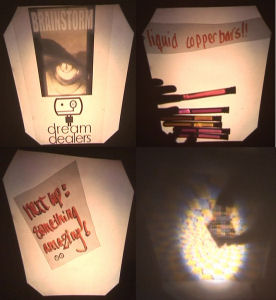
So you want to OHP - A collection of tips and tricks for OHP demomaking
Written by T$ of Alcatraz
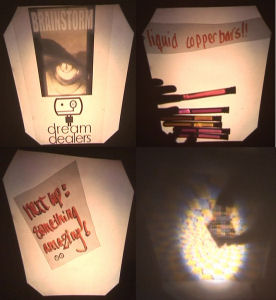
Buenzli features a unique competition which might also be tempting for other small parties: The OHP competition, where almost any technique applicable on an overhead projector (except using LCD screens) is allowed. As a bonus it is possible for non-coders to participate as well - thus anyone can demo in realtime rather than revert to a cheesy video animation, too. On the other hand, working with an OHP has its own strengths and quirks one should be aware of.
The Hardware
An OHP is a pretty simple piece of last-centuries tech: It involves basically a semi-translucent object lit from behind and projected onto a surface using a single objective lens. A more detailed description also contains a mirror between the projection surface and the objective lens allowing an angle of about 90 degree between backlit object and projection surface (note that any angle beeing 90 degrees will result in horizontal or vertical distortion, which - depending on the local setup - can be minimized but might still be inevitable) and shows that the backlight usually consists of a halogen lamp combined with a concave mirror and a fresnel lens for optimizing the usable light output. Focussing is done by moving the objective-mirror combination usually once the projector and the projection surface is settled, providing a sharp working range of a few centimetres.

The frame of the projector is usually made out of thermoplast and octagonal-shaped, with four large sides being wide enough for placing the short side of a DIN A4 sheet without getting occluded. Unfortunately, many projectors are not large enough for also showing the large side of a DIN A4 paper in full size. The frame might also contain fixtures whch allow keeping punched sheets with standard folder holes in place as well as two cylinders providing some sort of endless plastic foil as a replacable writing/drawing surface.
The backlight is usually covered with a pretty durable glass plate which serves as a horizontal working place, but be careful: Any scratch or resistant dirt here will permanently spoil the experience nevertheless. Some projectors offer varying levels of brightness, which might be useful for some effects.
Backlight and power supply produce quite some heat which is usually dissipated by a fan. Note that the fan only cools the bottom part of the projector, thus you should not close the top lid with the mirror for a longer time: This will end up in permanent damage.
Due to the fact that an OHP is backlight-based the projected results are basically shadows: Thus any 3D information gets lost and the displayed ojects are basically 2D. Varying shades of color and brightness are possible yet are distorted due to the inhomogenous backlight, surfaces as well as exterior lightsources. Any important detail should therefore be designed as if it would have to work in a plain binary black-and-white environment.
Organization
Preparation is the key for a sccessful OHP demo. Check that the OHP is as far away from the projection surface as possible for maximized screen size. Also make sure that everything you need can be picked up as fast as possible in the correct order: This reduces loading time for new objects and frees you from thinking about the timeline during the presentation. Getting rid of the stuff is equally important, however in many cases just dropping them on the floor is already sufficient (removing the mess can be done afterwards - most coded demos don't clean up their resources properly either ;).
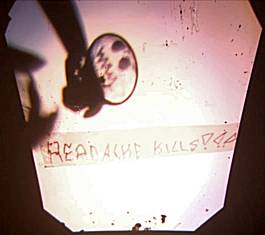
An important decision is about where to stand during the show: In front of the projector offers the best view, but maximizes the risk of getting in the way of the projection beam. The rear side minimizes the risk and allows for a comfortable working position at the cost of having to work upside-down and possible lack of space. Being on the left or right side of the OHP is equally comfortable without the 180° tilt, however the other side is hard to reach - thus only useable when working together or with a small set of materials.
When preparing your setup memorize where each needed part (included OHP switches and knobs) is located and take care that the brightness of the OHP may make it more difficult to find stuff inside dark boxes and the cooling fan can blow away lightweight stuff nearby.
Timing is a different beast: The execution time of an OHP effect is hard to predict but might be minimized with some training. Some simple effects work pretty reliable while others are prone to mess up and delay any subsequent part. This leads to a few recommendations for the soundtrack: Use distinct parts so that it is easy to recognize which part is currently going on. Make sure that each part is long enough for allowing to catch up delays from the previous part or doing minimum cleanups caused by a flawed effect.

In any case keep up a good emergency plan: Insert variable-length effects, use a looped or padded soundtrack in order to prevent the music from stopping prior to the visuals, make sure an effect can be dropped if necessary and last but not least make sure that the end is clearly noticeable for a sophisticated end of the demo.
Hands on
Since using a digital display is considered cheating, we need other means of manipulating what's going on. The simplest solution are your own hands. This is also one of the best solutions as the manual way is the only way of keeping the production running if everything else fails. Unfortunately, having your hands on the screen looks amateurish and tends to spoil the demo experience quit a lot. Let's look how we can improve this situation:
a) Make your hands parts of the demo: This works pretty well if the activity shown actually involves hand work, like holding scissors, writting a letter and such. It might look further demoish if your hands look more artistic or artificial by moving them like a robot, holding them in surreal positions or modifying them with gloves, jewelry or other gadgets
b) Avoid showing your hands: Objects can often be moved onto the screen while still keeping your fingertips outside the visible area. Classical tools are transparent sheets, threads and sticks. However blowing objects away with your breath also works pretty well. So does using gravity, inertia and - more difficult - magnetism. Physics are your best friend here ;)
Text
Writing on the screen is pretty common for most demos, starting with title and credits, continuing with greetings and explanations and ending up in prosa and scene poetry. The straightforward approach to OHP text is handwriting with a transparent pen or permanent marker. This might be the right choice for some scenes, in most cases it tends to look slow and clumsy due to limited writing speed, less-than-perfect outlines and the overall low quality of the resulting color.
Better quality is easily achieved by printing everything out onto transparent sheets (transparent printer or copier sheets and a laser printer tend to work best). Multicolor prints should be tested before - most printers and inks are optimized for reflective display on paper rather than for translucent use.
.jpg)
Most appealing is using real objects. Either by cutting them out, using various materials forming the letters or using objects which are already in the right shape (toy whiteboards and letter noodle soup, anyone?).
Transparent stuff
Using translucent materials is pretty tempting, especially since the standard use of an OHP involves plastic foil or sheets as a paper surrogate. Such thermoplastic material is prone to scratches and hardly stands heat and solvents which can be both an advantage if used cleverly but might also ruin your demo if not considered in time.
A more solid replacement for plastic is glass, which is more robust to scratches, less sensitive concerning dirt and has often a better optical quality. Additionally, breaking it by force creates a nice effect.
Often overlooked yet intrinsic for every transparent material is its optical behaviour: They absorb light which tends to be stronger than expected, especially when piling up sheets or using tinted or non-planar objects. It gets additionally worse with adhesive tape which not only darkens the sheet but also tends to make every fingerprint and dust grain blatantly visible. Another result of the optical properties is refraction and reflection, usually resulting in clearly visibe boundaries and interesting yet hard to predict shadows. Reflection is basically useless - except in case you want to use the OHP as a simple light source for general mirror effects (disco ball galore).
A funny fact is that light sources do not tend to lighten up the backlit projection but rather cast shadows as well. Realizing that any additonal light emitted does not affect the OHP beam at all makes this pretty obvious and allows for different use cases: A glowing wire is impossible to distinguish from a cold one and will thus silently heat up stuff. The same applies to fire - the flames are practically invisible but can alter its environment dramatically due to generated heat and combusted material. On the other hand, fire is hard to control and might burn to fast or extinguish prematurely. Not to speak about the mess the ashes can produce and the fire alarm getting triggered at worst ;)

Fluids
Water, Oil and similar liquids form the master class of transparent media. They allow for rich animation forming complex patterns (especially when continuosly evoked by loudspeakers or other mechanical devices), may dissolve rigid materials and ink and generally work fine as a carrier of additives like detergents or acids. They can form floating bubbles when combined with air or gases caused by chemical reactions (go grab your grandparents denture cleaning tabs) and create distinct boundary shapes when immiscible liquids are combined as well as due to surface tension alone. Be careful with the amount of additives used: Too much of them rapidly end up in an opaque blob while adding not enough stuff can be easily fixed by slightly increasing its amount. The downside of liquids is that drips of them can spill into the most unfortunate places ending up in a sticky mess. So it might be a good idea to think about whether the same effect can also be achieved with particles (small balls, rice, confetti,...) or at least be placed near the end of the demo.
Transitions
Any decent demo not only features scenes and effects but also fluent transitions between them. A generic solution for a transition can be achieved by shadowing the whole presentation surface with a large cardboard piece. A more sophisticated approach might extend this in order to generate an aperture, scissor-like or rotational effect.
Switching or dimming the backlight also creates nice transitions, however unless you're using a modified backlight they should be used with care - normal OHPs aren't designed for frequent switches and might break fast. Using it at the start and end of the emo or toggling the light intensity per scene should be save, though. If you're keen you might also try out unfocussing the beam or using fog for temporarily blurring the screen.
A simple yet effective transition can be implemented by just wiping the objects off the OHP in various patterns (e.g., windshield, plough or janitor style). Or, on OHPs with endless foil, use the foil as a conveyor belt for the stuff to get rid off.
Ideas
Now being prepared with all those knowledge from past productions let's take a look on what might form the net OHP production:
* Story and theme demos work well on an OHP. They might be told using stick figures, photographs, drawings or silhouette based techniques
* Colors are still somewhat underrepresented. What about getting your printer ready, playing tangram with coloured tiles or using coloured varnish?
* Toys are an endless source of OHP-worthy 2D shapes. Starting with letters, continueing with jigsaw pieces and going far beyond a rich pool of kinetic toys from last decades
* The third dimension can be exploited by objects casting surprising self-modifying 2D shadows under pressure, tension, torsion or rotation
* Photo or film equipment involved
* Getting rid of the traditional 90° setup or using multiple OHPs for otherwise impossible effects
* Tweak the machine (Strobo galore?)
* Science has brought us polarisation filters, memory metals and other magic stuff. Need I say more?
CU @ the next OHP compo,
T$
Links related to this article
Shapes by Cortex OHP demo
Videofax by Cortex OHP demo
Winne Tour by Alcatraz OHP demo